In the beginning…
When I was first hired at Coquitlam Continuing Education, a little over 10 years ago, using technology in the classroom was all the rage. Great, I was into it, but there was one problem – there was only one projector and 6 teachers. There was a sign-up sheet for the COW (which I quickly realized meant -computer on wheels) and we would often rush to add our names and then try to trade dates among ourselves. Fast forward a few years and each classroom got their own projector. A dream come true… but now the problem was there were so many cords running all over the place, students and teachers were constantly tripping over them. So, eventually, admin decided to mount the projectors to the ceiling and give us bigger screens. Great idea, but they mounted the projectors too close, so even though we had these lovely big screens, the projection was not maximizing the space. Also, they were wired with not enough slack in the cables, so the teacher was stuck in one spot. And we began to wonder – what if the students had computers instead of the teacher projecting everything?
Still pre-COVID….
So, the next advancement was the laptop cart. The idea was great, but the execution was a disaster. The cart held around 15-20 laptops but weighed a tonne, very cumbersome. If you didn’t make the turn into your classroom just right you were stuck and risked throwing out your back trying to get it unstuck from the doorway. And again, we needed to have a sign-up sheet. So, I would sign up, reserve the cart, plan a super fun lesson, get the cart into my room… only to find that half the laptops hadn’t been plugged in correctly and had no charge. Ok, not a problem, let’s pair up, we still have 10 that will turn on… but only 3 of those would allow students to log on with the generic Student123 username and password.
March 2020 – A silver lining…?
It took the COVID school closures for most Continuing Ed students to get Microsoft accounts. The teachers had one week to learn everything they could about Teams and to get their students onboarded. I was very lucky to have had two upper-level classes at that point, so their digital literacy when it came to signing on and downloading was pretty good. I was able to connect with most of them, even to a few older students in their late 60’s, early 70’s who’d had their kids help them. At this point they were all tuning in every day to connect with each other, never mind learning English. It became an online community, and we supported one another and learned together in that time of uncertainty. Looking back, it seems so unreal that we all advanced so far, so quickly. We did not return to class in June, as some of the K-12 students did. And students did not return to the classroom for the entire next year – September 2020 to June 2021 we were fully online. During that online year, not only did I have to relocate to a new school and meet a new class online, but I also had to share a classroom with a coworker and that meant wearing a gaming style headset and sometimes a mask as well.
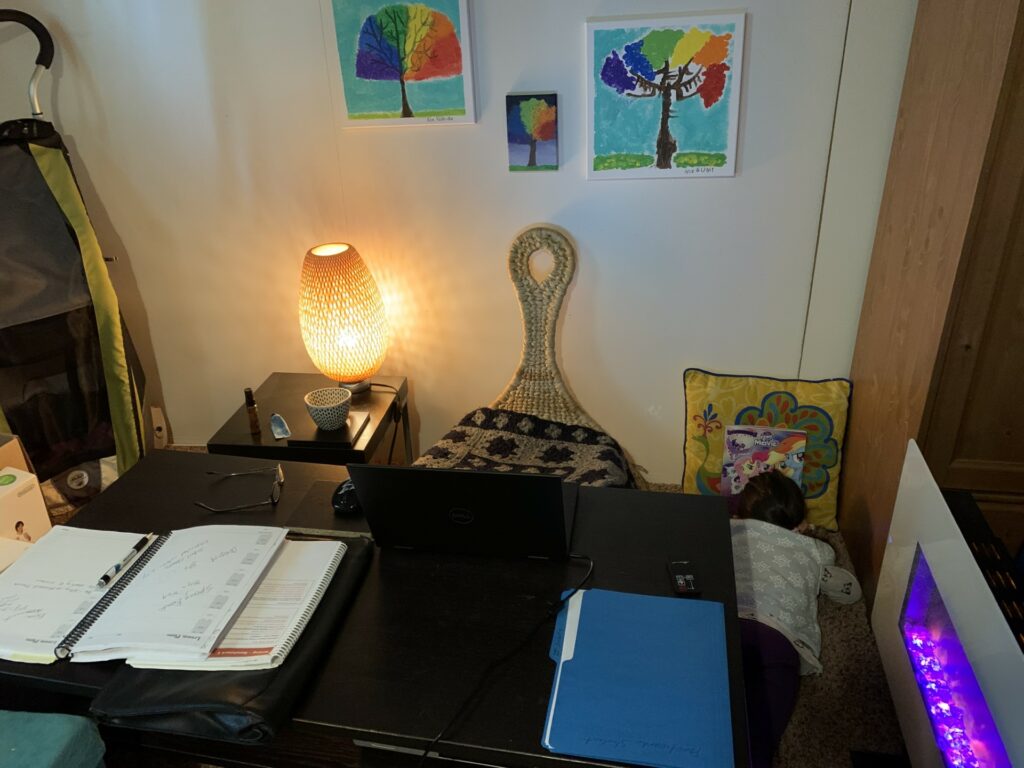
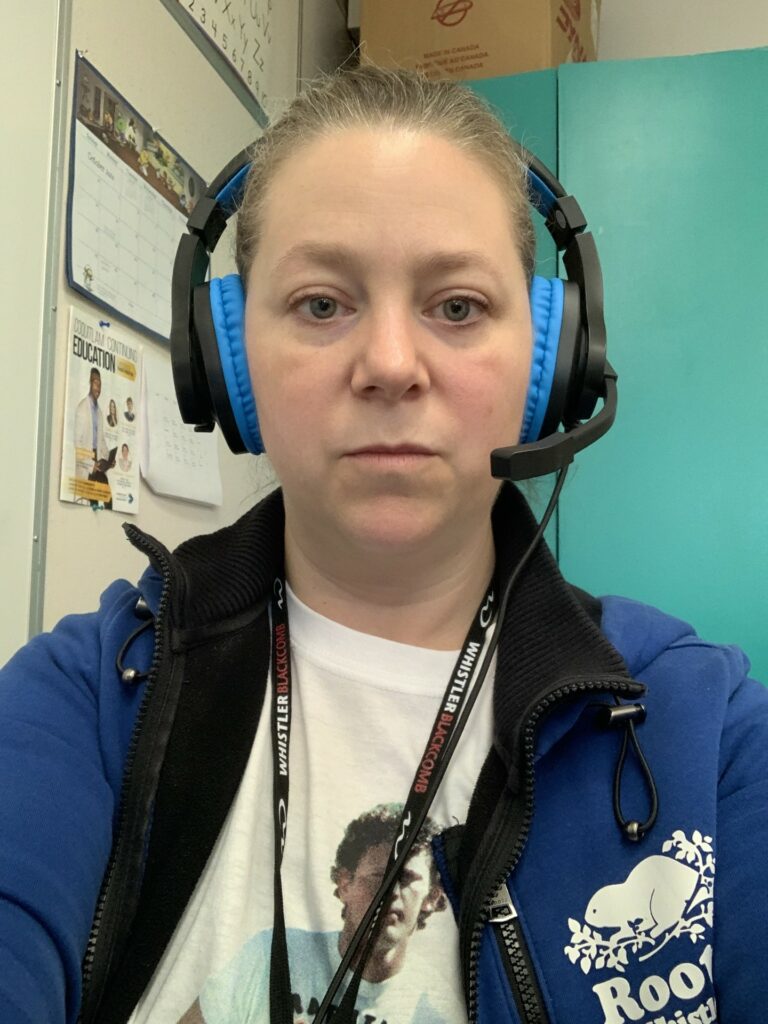
Back to the classroom…
By September 2021 vaccines had rolled out and adults were allowed to gather in larger groups, so it was back to the classroom – still with spacing and masking restrictions, but at least back in person. And the atmosphere was different. Students had really missed that face-to-face interaction. However, I felt I had learned so much with Teams and other programs – a few of my favorites being Quizlet and Ellii (Formerly ESL Library), and students had really learned a lot in terms of technology, digital literacy and the real world – which is one of the main focuses in our LINC program – real world tasks. I wanted to keep the programs and momentum going even in the physical classroom. If my son’s middle school could be BYOD or bring your own device, why couldn’t I implement that?
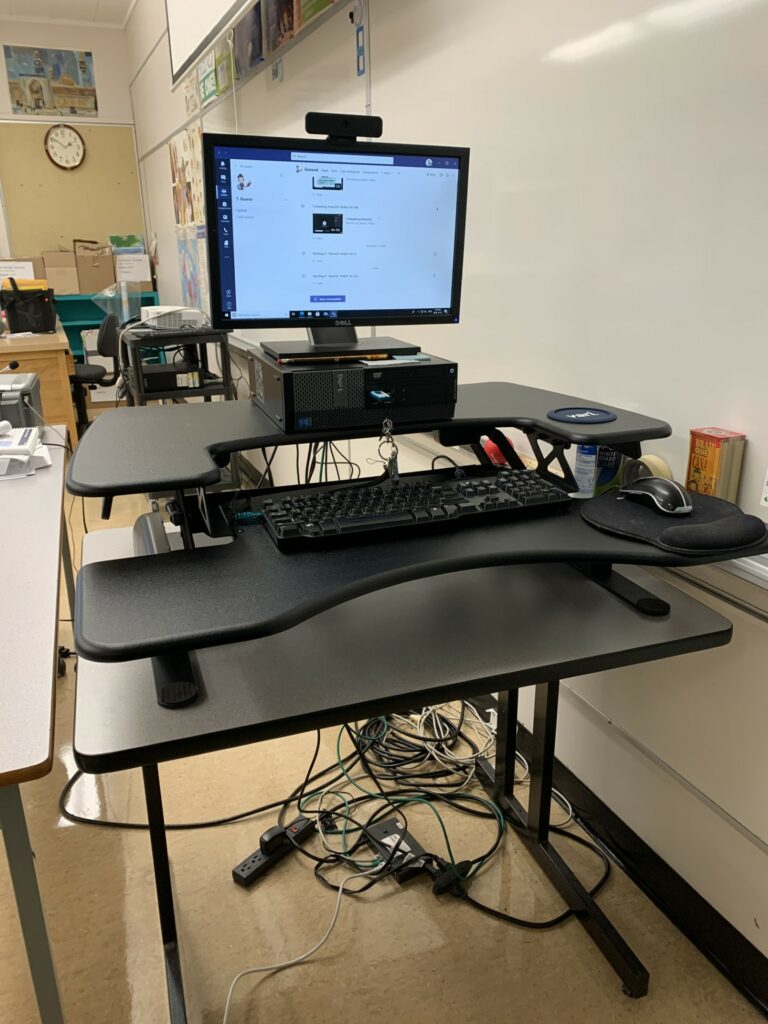
Now what….
Since I began asking students to bring their devices, be it a cell phone, tablet, or laptop, to class it has been quite successful overall. The biggest complaint is that cell phones aren’t as easy to use, especially if we are doing writing activities. Luckily, we have been able to loan laptops out to students who need them. Many of the LINC teachers have continued to keep their lessons online on Teams, like myself, and others have slowly drifted back to paper and whiteboard. As I mentioned before, the LINC program focuses on using real world tasks to teach and assess English language learning. So, for me anyway, not keeping up the online tech skills is not really connecting the students fully to the real world. So much of our world, accelerated by COVID, is make an account, register online, scan this QR code, fill out this form or survey, apply on the website, book by email, etc. and students need to be able to do this.
Into the future…
With all this in mind I now find myself searching for ways to make all this technology a meaningful and useful learning experience for both my students as well as myself. It definitely isn’t perfect. As much as it helps, it also frustrates and sometimes hinders. I found the video below an interesting summary of how tech is wonderful but not always a replacement for human interaction and teaching. It’s a quick snapshot of one the the articles we had for 570 – The Global Education Monitoring Report – Technology in Education: A Tool on Whose Terms?
How do I go forward embracing technology yet navigating the barriers, hinderances and inequalities? So begins my EdTech journey!
Resources
Global education monitoring report, 2023: Technology in education: a tool on whose terms? (2023).
GEM Report UNESCO (Director). (2023, July 25). Technology in education: A tool on whose terms. https://www.youtube.com/watch?v=1SOySp8QJtk
Recent Comments