As I was developing my learning design for 565, I enjoyed the chance to deconstruct some of my usual, go-to learning activities in terms of the learning theories we have been looking at. It also gave me a chance to think about my own on-going learning and to challenge myself with a new technology – Microsoft Sway – in the process.
Behaviorist
My learning design includes a vocabulary set on Quizlet – a program that I use every week and that students give me good feedback on. They love it for the drill and practice it provides. The flashcards are very useful and learners can repeat tasks until they master the vocab. I started using this one during our online time in the pandemic and have kept it up ever since.
My other favorite program for online learning activities that provides quick rewards to understanding is ellii.com. I would say that I use this one at least once a week in class with different topics – there is a huge variety and it has various levels from beginner to advanced. The students can work at their own pace, and as I mentioned in my presentation, I really like the formative feedback I can give them on this platform. As they type answers or record their voices, I can type back or record my feedback and return it to them to review.
I also used online readings and Microsoft forms quizzes as a way to give quick feedback. In class I often like to do some reading together or introduce a topic, and then have the students do a quick informal forms quiz to see if they understand. I use Microsoft forms as opposed to other similar programs because our school district provides Microsoft accounts for all students, and we are encouraged to make use of them.
Cognitivist
After introducing a topic and doing a bit of initial reading or listening with it, I like to give my students a chance to speak and share their knowledge with each other. For my learning design I used Padlet with real-world snowshoeing problems so they would have a chance to first think critically about each scenario, then to share with each other in a group discussion, and then finally to post on the Padlet. Though I do try to get my learners to analyze, synthesize, and apply their knowledge each class, I don’t use Padlet very often – I usually use Microsoft Teams. But, most of the students jumped at the chance to post and share on Padlet. Some liked being anonymous, they were not worried at making things perfect which often slows them down with their responses. I find that this kind of activity is a chance to get to know my learners’ backgrounds – sometimes I discover I have specialists in the class!
What did ChatGPT have to say about the snowshoeing scenarios? I had to check after everyone worked so hard – and ChatGPT had many of our good ideas too.
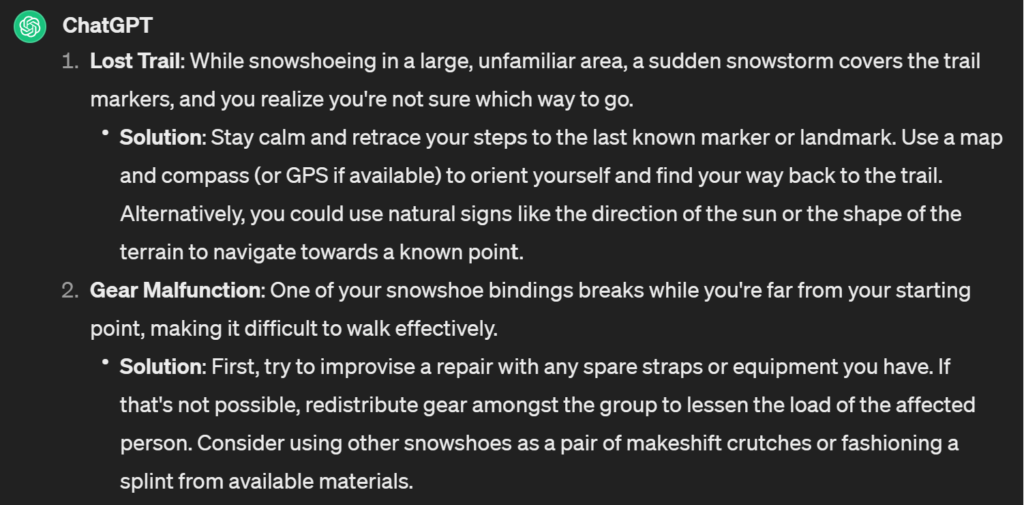
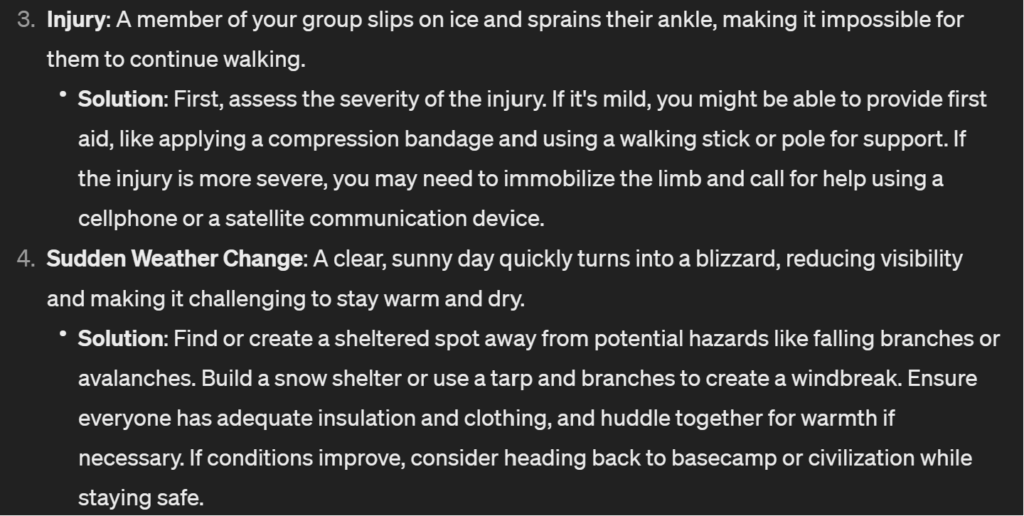
Constructivist
This next part is really meant to be the highlight of my learning design and something that I want to continue to research and practice going forward – the photovoice reflection. A chance for the students to reflect on the experience and their learning. Since it is very rare to have a student in my class without a cell phone – it is their lifeline in their new home here in Canada – they all have the ability to take pictures. And on field trips, do they ever take pictures! I wanted to find a way to embrace and use this, so when I read about photovoice, I thought here is my chance. Of course, they do sign all the paperwork required by the district – same as K-12, and if there are some learners who do not wish to participate, I will find other ways for them to document their learning journeys, but fortunately this group was all for it! So, I explained to them that they would need to take a picture on the field trip – of themselves, or nature, or another object, that they will use for reflection. And this leads to…
Connectivist
… using social media tools for discussion and facilitating networking – getting the learners to connect and share reflections! As I mentioned above, I usually use Microsoft Teams and have them post ideas, opinions and pictures, but this time I challenged them with Microsoft Whiteboard – to reflect on their experience and share their diverse perspectives. I haven’t looked at the Whiteboard yet, the assignment is due after the spring break, but I’m looking forward to seeing what they come up with.
My Own Learning Challenge
To top off my learning design, I wanted to make sure I challenged myself with a piece of technology. During the pandemic when I felt overwhelmed with trying to use all the programs and websites that were suddenly so necessary, I would ease my nerves by trying to take on one program per week. First figuring out how to present learning designs with it, and then walking the students through it. This time, I tried Microsoft Sway.
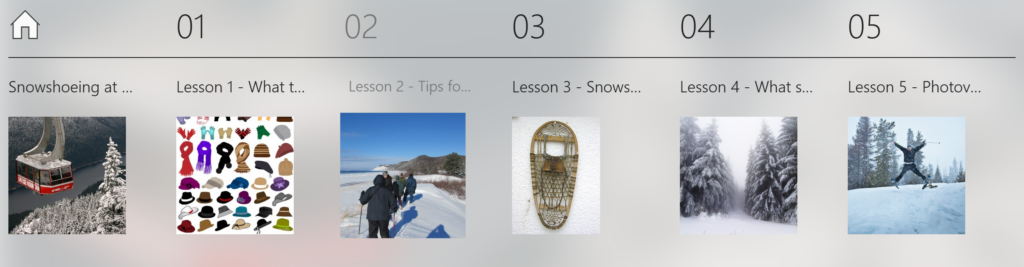
Does my own challenge meet the learning theories?
Behaviorism – my self-directed learning felt rewarding because it helped the students, made the design more flexible for them, and also personally I always feel rewarded when I successfully create something.
Cognitivism – tackling a challenge engages my memory, attention, and problem solving when I organize information in my mind.
Constructivism – I built on my existing knowledge of Microsoft programs and used that experience to construct a design on an additional application.
Connectivism – I used networked learning by seeking out videos on how to use the tool, asking coworkers for tips and advice.
Conclusions
I have come to see that my natural approach to learning design both for my adult students as well as myself involves elements from multiple learning theories. I feel like a good blend of these theories works best and is essential for successful learning experiences.



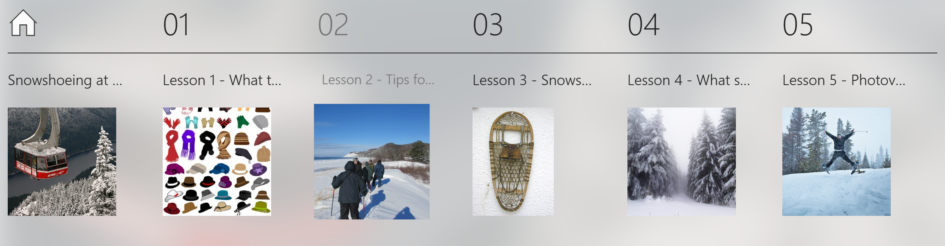
Recent Comments